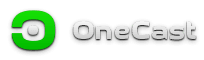Echo Free Xbox Party Chat
One of the standout features of OneCast is its ability to support Xbox Party Chat, enabling gamers to communicate effortlessly with friends while playing their favorite games. This feature transforms your gaming experience, making it more social and immersive, whether you’re teaming up in co-op missions or just chatting while exploring open-world games.
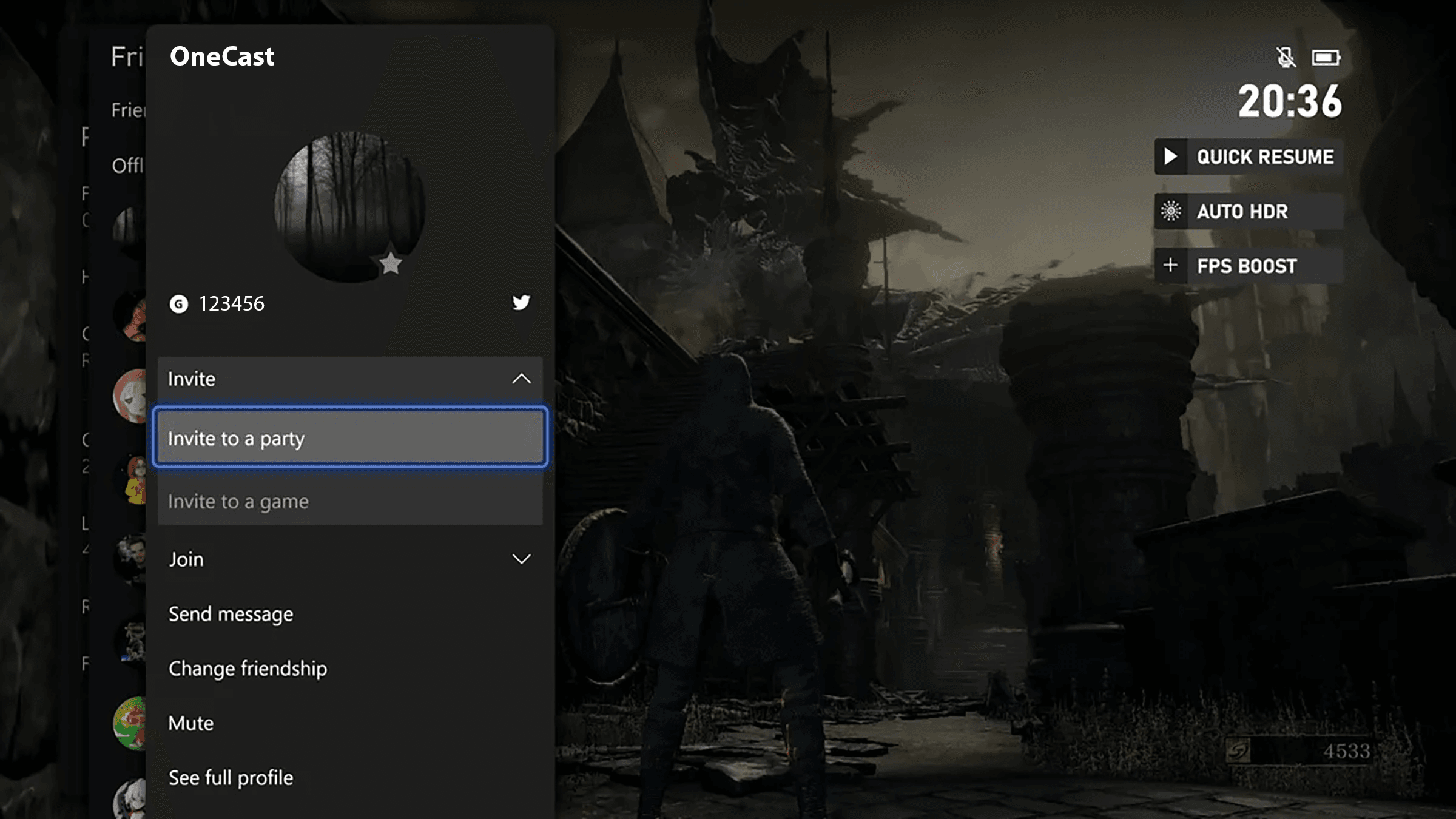 How to Enable Xbox Party Chat
How to Enable Xbox Party Chat
By default, Xbox Party Chat is disabled in OneCast, giving you full control over when and how to use it. Here’s how you can enable it:
- In-Session Activation: For macOS, once you begin your streaming session, simply access the menu bar and navigate to Xbox Session – Party Chat or use the convenient keyboard shortcut ⌘P to toggle party chat on. On iOS and tvOS, party chat can be enabled by tapping the button on the in-game toolbar.
- Auto-Start Configuration: If you’d prefer to always start your streaming sessions with party chat enabled, you can adjust the settings. Open the OneCast Settings tab and turn on the “Start with party chat enabled” option. This ensures your party chat is active the moment your gaming session begins.
What Makes OneCast’s Party Chat Stand Out?
While many apps claim to support party chat, OneCast takes it a step further with a key feature that’s bound to impress: state-of-the-art acoustic echo cancellation. Here’s why it’s a game-changer:
Traditionally, using party chat without a headset has been a less-than-ideal experience. The sound from your game’s audio would feed back into your microphone, creating a frustrating echo that disrupts conversations. OneCast eliminates this issue entirely with advanced echo cancellation technology. This means you can:
- Use the built-in speakers and microphone on your MacBook, iPhone, or iPad.
- Chat with friends seamlessly, even if you don’t have a headset handy.
- Experience clear audio without the annoying echoes that plague other Xbox apps.

Gaming is better when shared, and OneCast ensures you stay connected with your friends while you play. By integrating Xbox Party Chat with advanced echo cancellation, OneCast delivers a seamless, high-quality communication experience. Whether coordinating strategies during multiplayer matches or casually chatting with your gaming community, this feature eliminates the need for headsets, making it a hassle-free choice for all gamers.