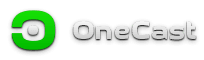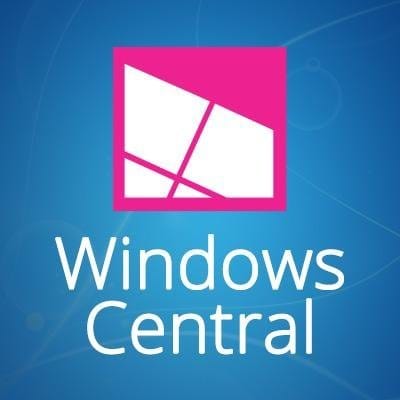OneCast streams your Xbox games to your Mac, iPhone, iPad, or Apple TV in stunning 1080p with near-zero lag. Whether someone else is using the TV, you want to play from the comfort of your bed, or you’re away from home – OneCast gives you the freedom to play anywhere, anytime.
What people are saying about OneCast
“OneCast works so well that it serves as a reminder that developers can often rather easily release their products for Macs if they set their minds to it.”
“I felt like I was playing the game with the Xbox connected to my TV, and I was just as good (bad) at the game here as I am with a regular setup.”
“Setup was as simple as logging in with my Microsoft account, and I was up and running with a game of Battlefront II.”
“OneCast delivers super-sharp 1080p video in fullscreen or windowed mode, without the performance issues that workarounds often bring.”
“OneCast is certainly an interesting option, particularly compared to the usual workaround of using a Parallels virtual machine or a Boot Camp partition to access streaming on Windows 10.”
“If you always wanted to play Xbox games on your Mac when someone else is using your TV, this is definitely easier than installing Windows 10 on your Mac.”
“The setup is simple and it works very well. I played on High video quality and it was close to the same experience as playing on a Windows laptop on the same network.”
“It used to be that if you wanted to stream Xbox games to your computer, you had to own a Windows 10 PC. But thanks to a new macOS app called OneCast, that’s no longer a Windows 10 exclusive.”
What is OneCast?
Stay updated
Want to stay up to speed with news and updates regarding OneCast?
Sign up to our newsletter to get all the latest info delivered directly to your inbox.